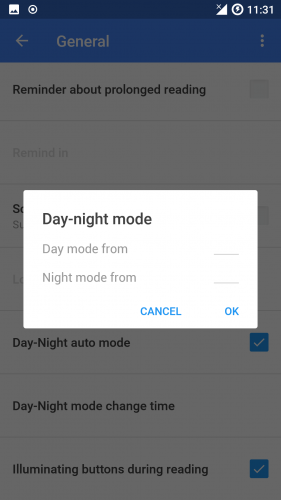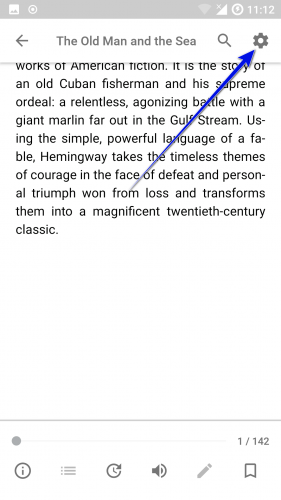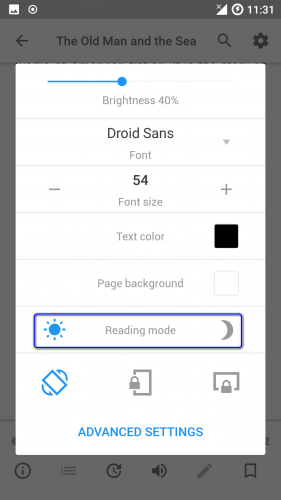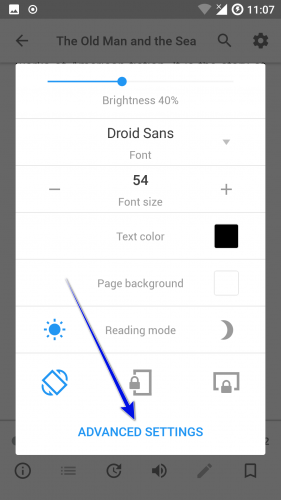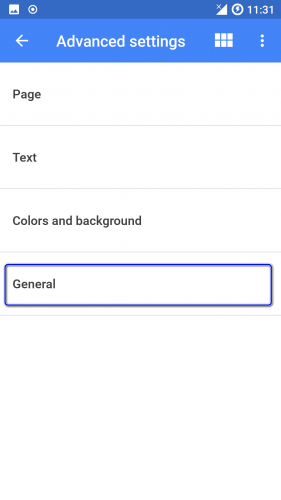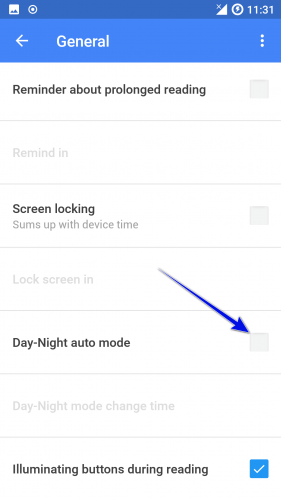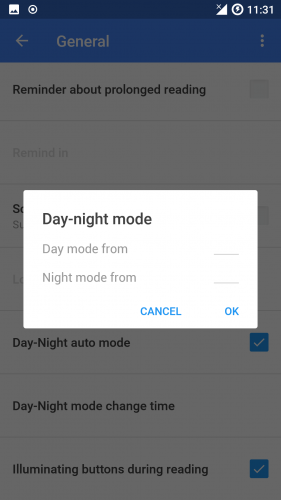Day and Night reading modes
For quick transition between modes, navigate to quick settings right in the reading window.
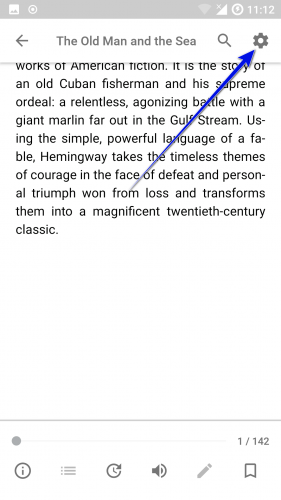
In the “Reading mode” item click on the icon of the mode, which you require to use.
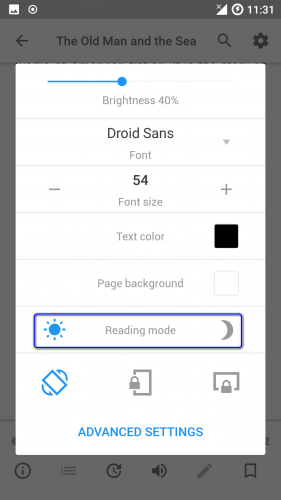
In order to set-up automatic switching of modes:
-
Go to advanced settings.
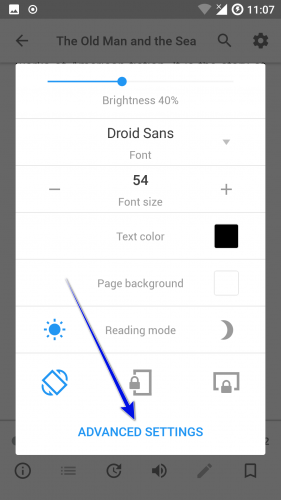
-
Select “General” item
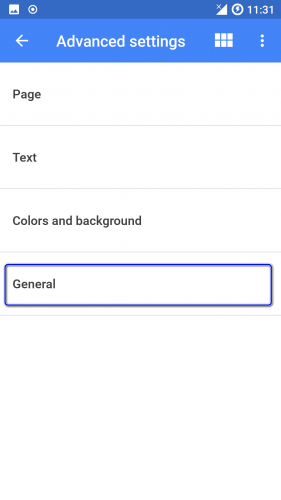
-
Enable the checkbox next to “Day-Night auto mode” item
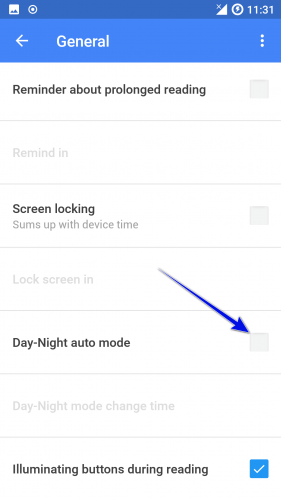
-
Below the item “Day-Night mode change time” item will become active, click on it and choose the activation time of Day and Night modes, then click “Ok”