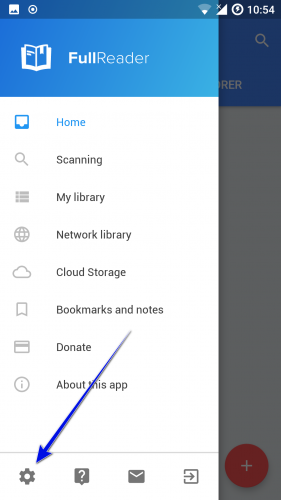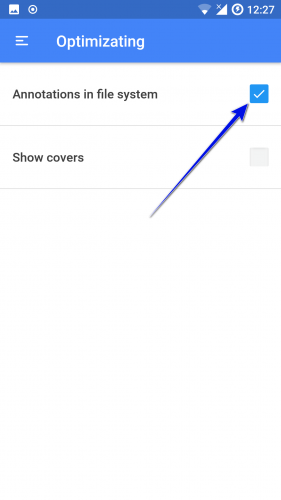Setting up of book annotations display
For optimization of application operating speed you may use several settings. One of them is display of book annotations (reading progress, date and time of file creation).
In order to enable or disable annotations display, go to Settings in app menu on left side of the screen.
Then choose “Optimization” item, after that enable or disable checkbox next to the “Annotations in file system” item.