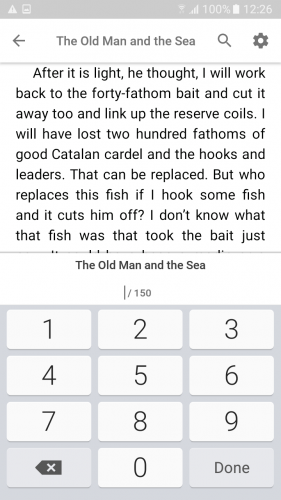Quick access to the page
There are several ways to quickly go the appropriate page in the application.
-
Moving the scroll of reading progress. Grip the scroll and move it to the position, which corresponds to the required page.
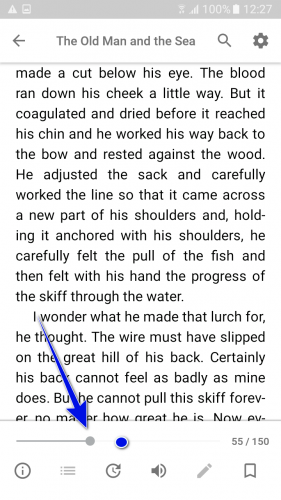
-
Specify the current page number
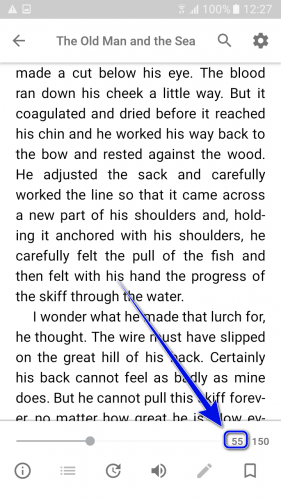
In the field, which have appeared, define the appropriate page number, approve the action via the keyboard button.