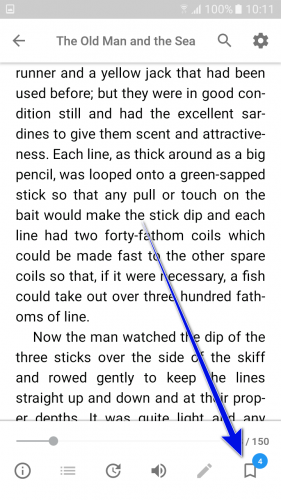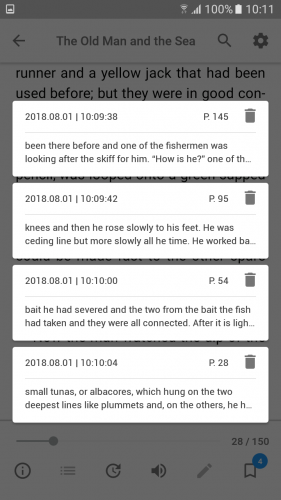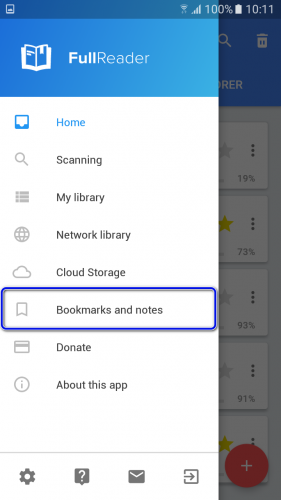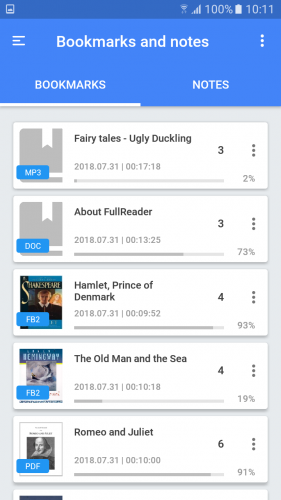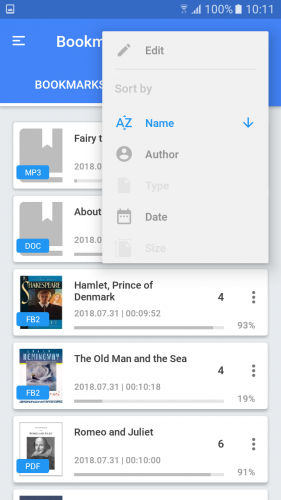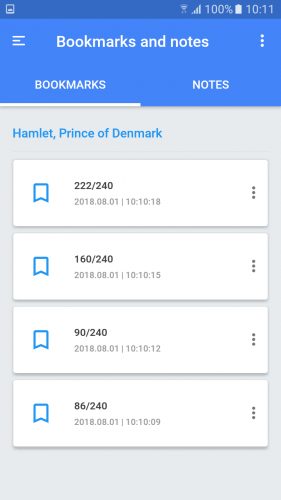Bookmarks
In order to create a new bookmark on the corresponding page you should tap on the icon on the bottom panel.
After long tap on this pictogram, the list of all formerly created bookmarks from the current book will be displayed.
Here you may delete bookmark, or navigate to the bookmark page with a single click.
In the section “Bookmarks and notes”, which is available from the app menu on the left side of the screen, the bookmarks from all the books are displayed, as well as “⋮” menu for actions with bookmarks and their quantity.
From the “⋮” menu in the upper right corner of the screen you may perform a group editing of the list and sorting.
After a click on the book, you will navigate to the list of all bookmarks. After a tap on any of them, you will be redirected to the reading window of the book.