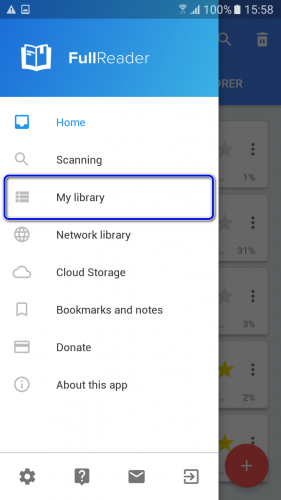“My library” section
You may navigate to “My library” section directly from the left-side applet menu.
Further we will review each of the library section in detail.
-
Collections.
This section contains book collections, generated by user. With the assistance of “⋮” menu in the upper part of the screen, you may edit book collections, or apply any type of sorting to them. In the following section the book search is also available. You may find more detailed info regarding the collections in the discrete article.
-
Favorites
The list of the books, which you have marked as favorites. The individual article about application of this specific tool is available.
-
Recents
The list of 10 recently opened books is represented here.
-
Authors
The section contains the list of the authors and books, grouped by authors, which are available on your device.
-
Categories
The list of categories and books, sorted by this particular criteria.
-
Titles.
Books, grouped by the first letter in their titles.
-
Series
Sorting of the books by series.
-
All formats.
The important peculiarity of this section is a fact, that it contains only those formats, which you have selected during the latest scanning.