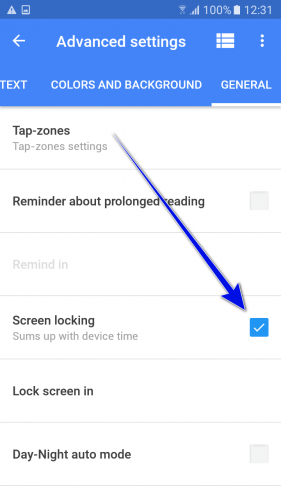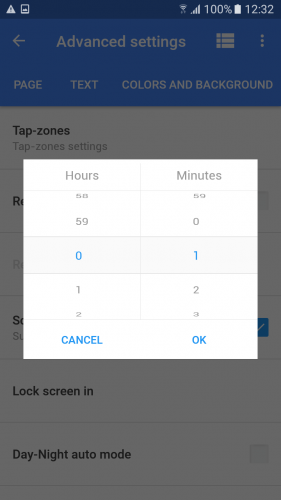Setting up the screen locking
In order to navigate to screen locking set up, go to quick settings in the upper right corner right from the reading window, and then to advanced settings. After that click on the “General” item.
If you wish to activate screen locking, enable the checkbox next to the menu item.
Below you will be able to specify the time for screen locking.
NOTE! The specified time will be summed up with the time, set up in the settings of your device formerly.