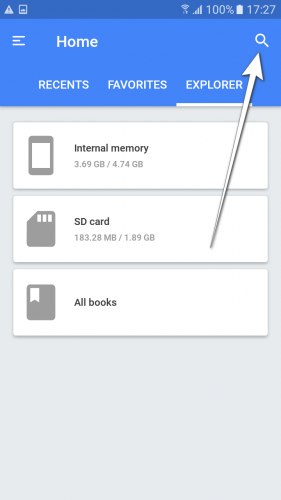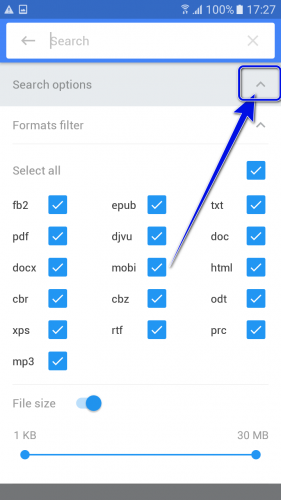File system search
The search is available in the upper right corner of the screen, in all the file system sections within the app. In order to start search, - click on the icon.
Enter the book title, the file name of the corresponding book, or the author for searching. Moreover, via the advanced search parameters, you can make the search more precise by selecting the list of formats, among which you require to seek, and specifying a range of the resulted files sizes.
You may also use only advanced search parameters, without specifying a phrase in the search line. Thus, the searching will start immediately after you minimize the parameters.
While searching within a folder in the “Explorer” section, you will gain access to extended, advanced setting up – the selection of the search area: within the whole system and in the current folder.