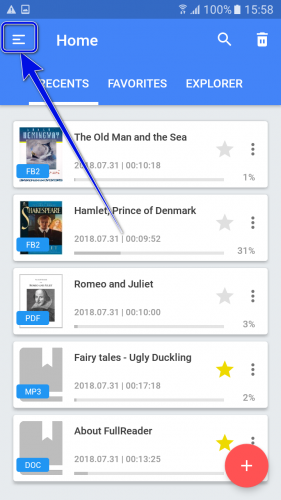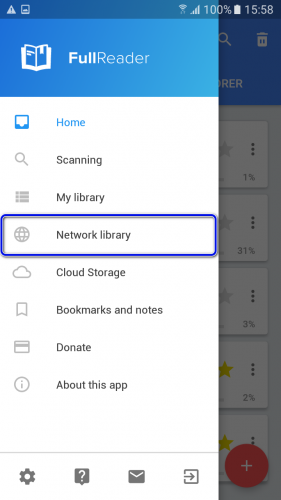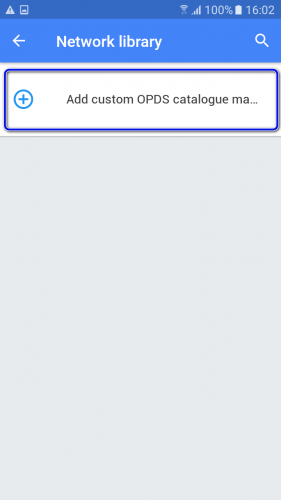Network libraries
In order to navigate to network libraries in the applet, tap on the left side menu and select corresponding item.
If you require to add OPDS-catalogue, click on the particular item on the screen.
Enter the catalogue address, which you need to add, and click ОК. New catalogue will appear in the list. You may open it by tapping on it, or via “⋮” menu.
You may delete catalogue in “⋮” menu, or by prolonged tapping on the title.
Depending on the catalogue, which you are going to use, the accessible actions and chapters can differ. On the main page of “Network libraries” section you may always refer to general file search by all libraries, added formerly.
There is a list of prohibited catalogues in the web, which do not satisfy copyright requirements. After an attempt to add such address, you will see the message “Prohibited catalogue”.