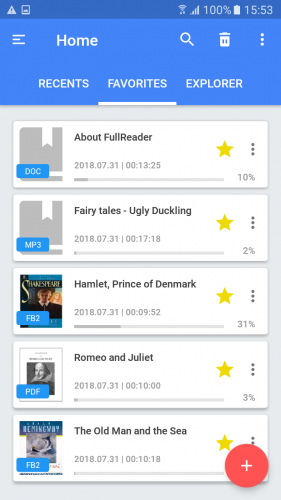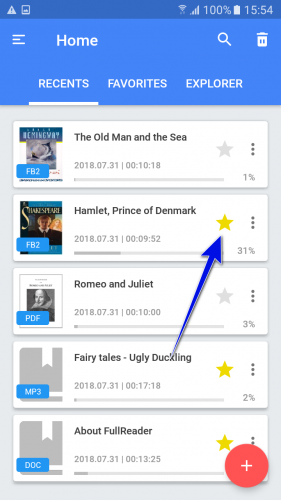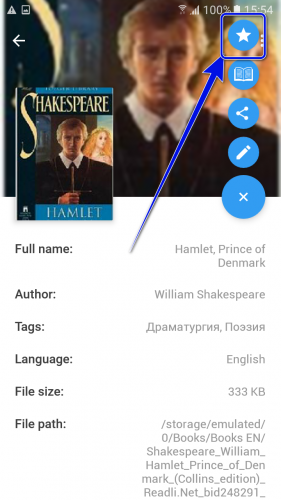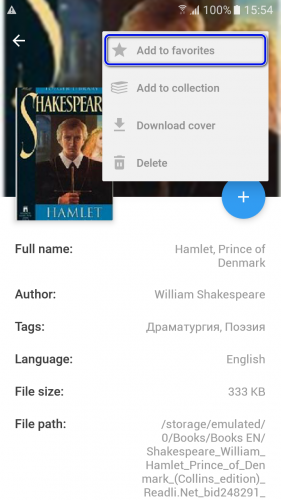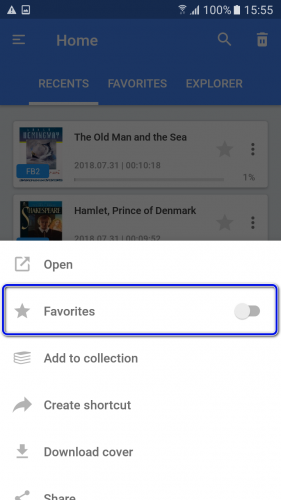The list of favorite books
The list of favorite books is displayed on the home page of the app, and in the section “My library” as well.
In order to add book to favorites, click on the star icon next to it. If the star is highlighted with yellow color – it means, that the book is added to favorites. For deletion, it is sufficient to click on the star once more, so that it colored with grey.
You may also add or delete a book from the favorites list in the following ways:
- in the “Information about the book” section – by tapping on (+) button or from “⋮” menu in the upper screen corner
- in “⋮” menu next to the book
For group editing of favorite books list, click on “⋮” menu in the section, then click on “Edit” item and choose the required action.