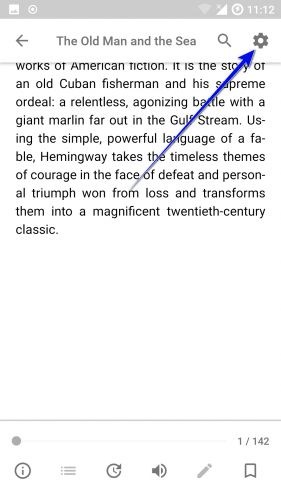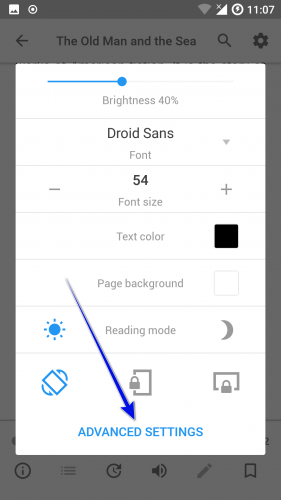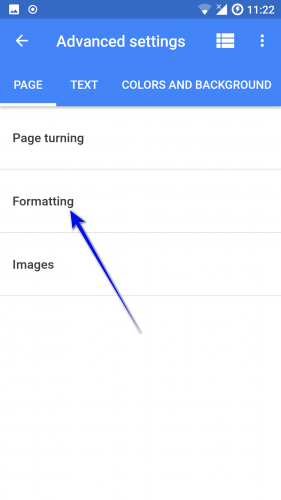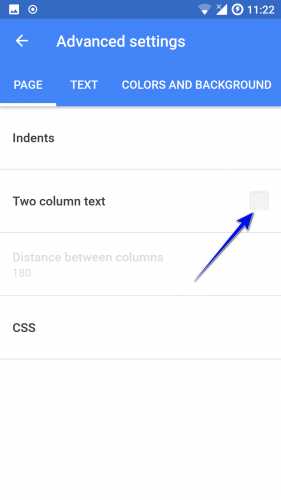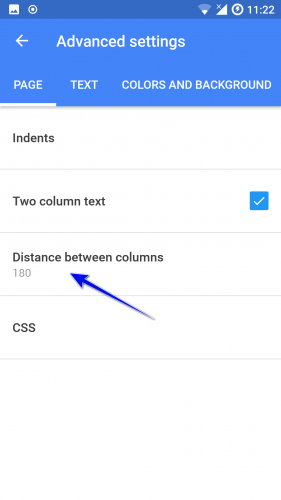Setting up two column text
In order to enable displaying two column text of the book, from quick settings in the reading window go to advanced settings.
Then navigate to “Page” → “Formatting” items and set the checkbox (mark) next to “Two column text” item.
After turning on of this option, you will gain an opportunity to specify the distance between columns below.