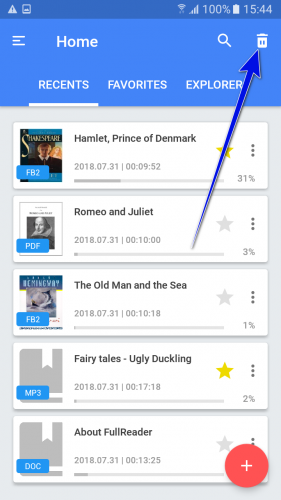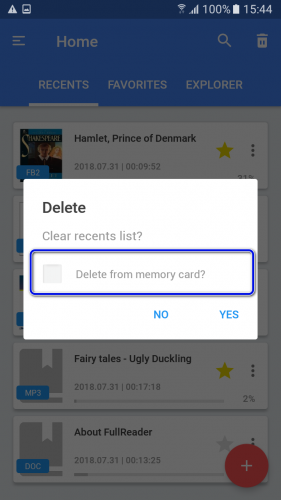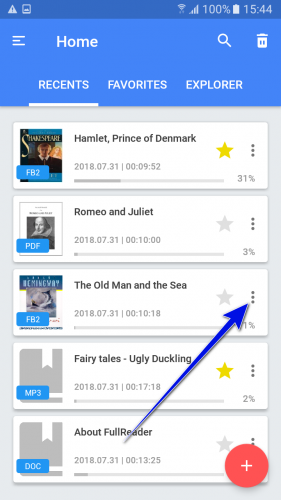Deleting books from internal device memory and from the memory card
If you desire to delete a book from the device or memory card, in “Recents”, “Favorites” or in all the “My library” sections, go to “⋮” menu next to the current book.
After “Delete” item selection, you will gain a chance to set the checkbox (put the mark) next to “Delete from memory card” inscription.
For group deletion, use the pictogram in the upper right corner of the screen. After that, all the actions are analogous.
To delete a book from the file system (Explorer) – select the appropriate item in “⋮” menu next to the file.