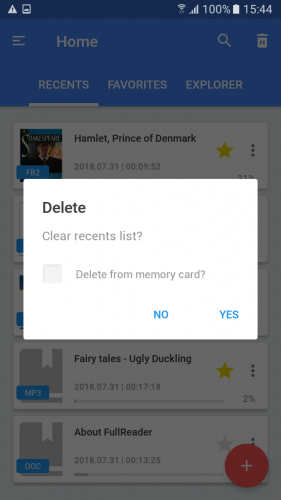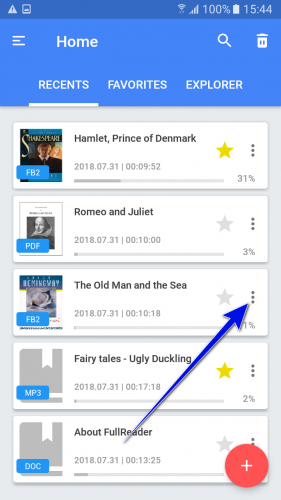Deleting a list of recent books
You may clear a list of recent books in the applet via two ways: by group deletion or by deleting each book individually.
-
Group deletion
Click on the bin icon in the upper right corner of the screen.
Approve the action in the appeared dialog. If you set the checkbox next to “Delete from memory card?” item, all files, available in the Recents list, will be entirely deleted from the device.
-
Deleting individual books from recents list.
In order to remove a particular book from the list, tap on “⋮” menu on the book card. Scroll to the lowest item in the appeared list of actions. Click “Delete”.
Then follow the second part of the current instruction from the item 1.