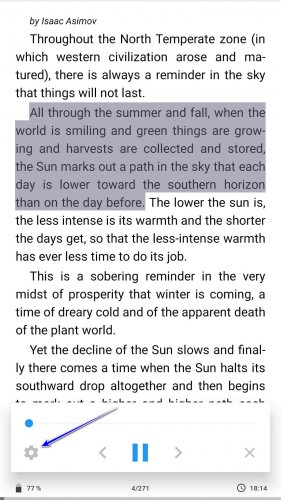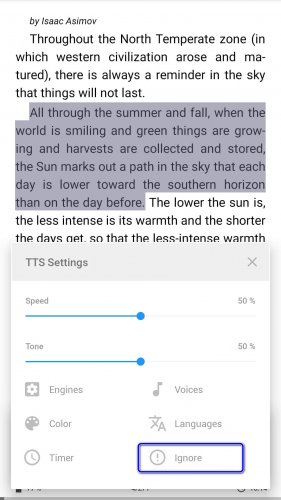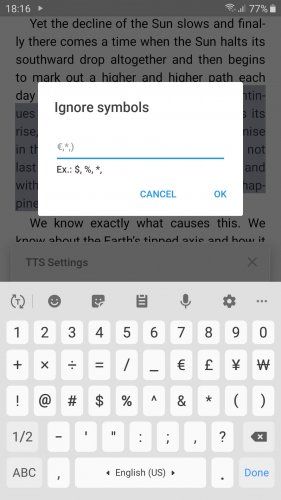Ignoring of definite symbols during reading aloud
FullReader ignores punctuation marks by default and replaces them with pauses according to the reading rules. You can add more symbols to be ignored.
Open the ebook and launch the reading aloud mode. Refer to the TTS settings:
Navigate to “Ignore”:
Enter the symbols which should not be voiced out while reading aloud:
Note that this applicable for the TTS reading aloud mode only, it does not take place with playing audiobooks.