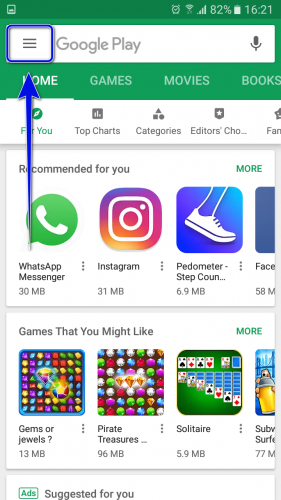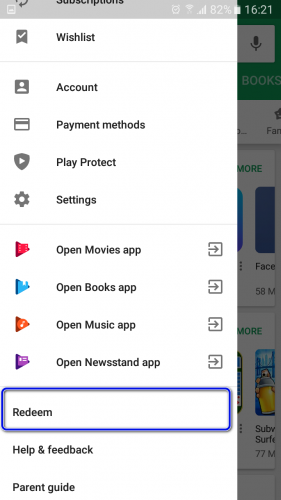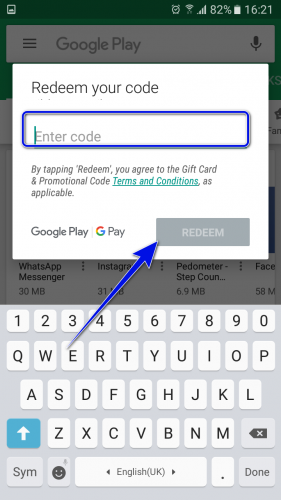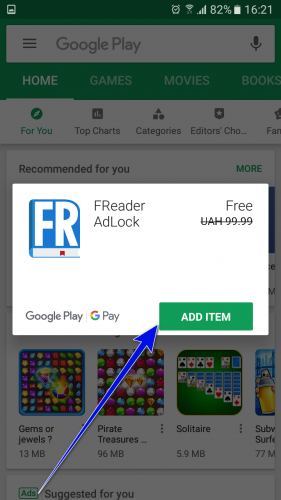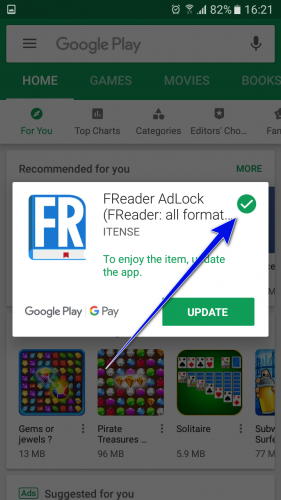Promo code activation in Play Market
To activate the promo code, you need to make several simple steps given below.
- Copy the promo code to the cliboard of your device.
- Launch the Play Market application and click the menu icon in the left upper corner of the screen.
- Click the relevant item – Activate the promo code – from the pop up list.
- After that, insert the code, which you have copied before, in the activation window, and press "Redeem".
- Following a quick check, the screen will show a message with both the name of the application and the product activated with this promo code. You should press "Add the product" here.
- A check mark, which confirms a successful activation of the promo code, appears in the upper corner after adding, and you will be offered to open the application.