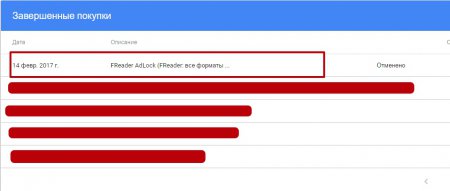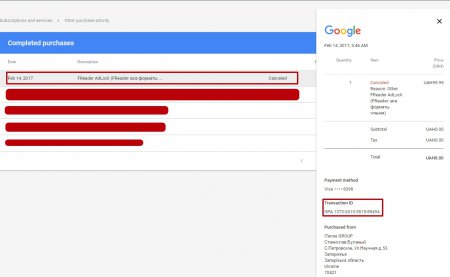Purchase Application Confirmation
To confirm AdLocker purchase, please use this manual:
- Tap the link: https://payments.google.com/payments/u/0/home#oneTimePurchase
- Login with Google Account, which is used for this purchase;
- Found AdLocker in Complete Purchases list;
- Make screenshot of purchase details: Purchase Date and Transaction ID;
- Send us this screenshot and we will give You promo code to block advertisement.