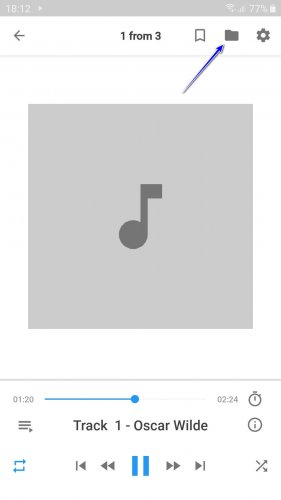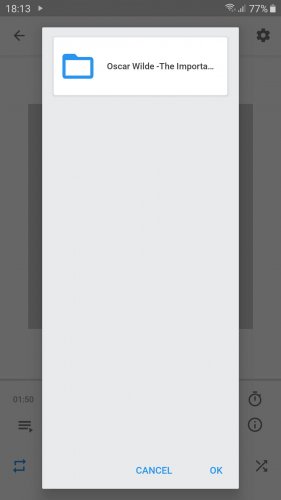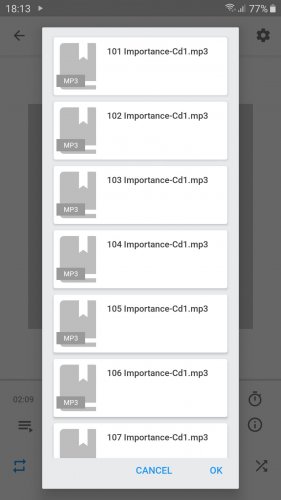How to add folder with MP3 files in FullReader
If the audiobooks files in the MP3 format are gathered in separate folders, you can add the folder itself to FullReader for the app to play them all without the need to add new files manually to the playlist.
In the window for playing audiobooks tap the “folder” icon:
Browse to the necessary folder and tap “OK”: