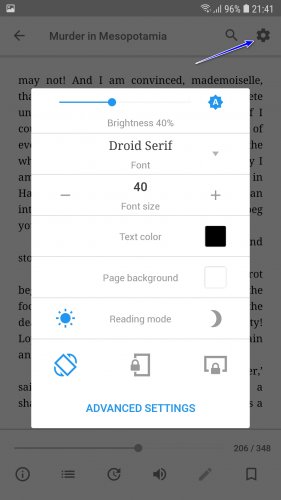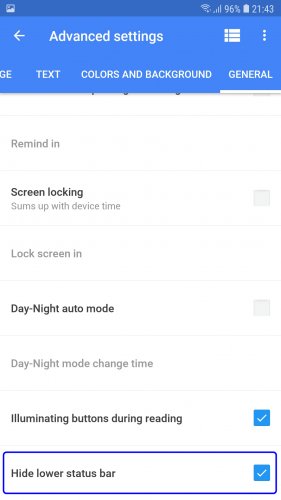Disabling the status bar in fullscreen mode
The lower status bar is active in fullscreen mode by default. It shows the number of pages read, the battery level and the clocks.
To disable it, first choose "Quick settings" in the reading window and then go to "Advanced".
Proceed to "General" and mark the checkbox next to "Hide lower status bar" item.