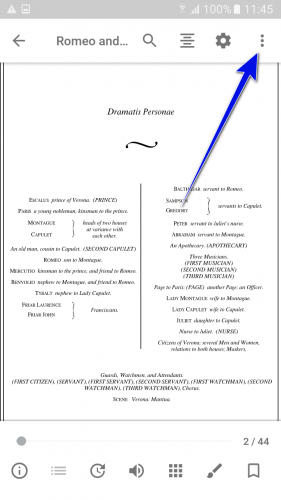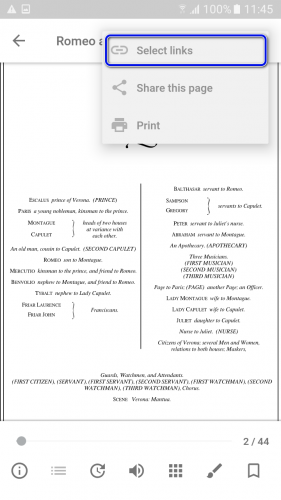Selecting links in PDF
In order to select all hyperlinks in the document of PDF format, you should go to “⋮” menu in the upper right corner of the screen, and after that select the appropriate item.
In order to unselect the links, you should perform the same actions.
It should be noted, that during usage of Text Reflow mode, it is impossible to select the links.
You may change the color of the links highlighting in Quick settings → Advanced settings → Colors and background section.