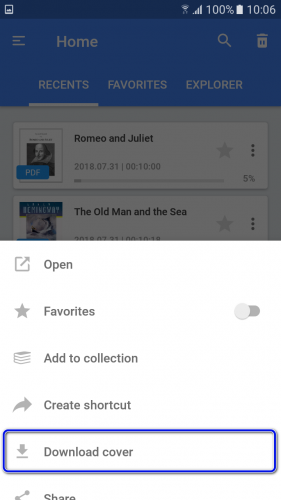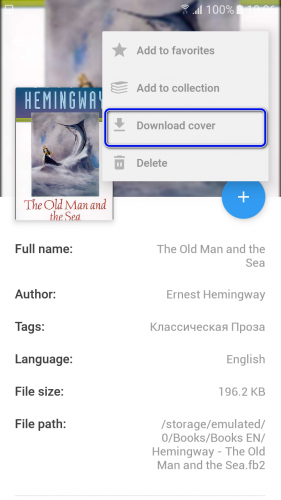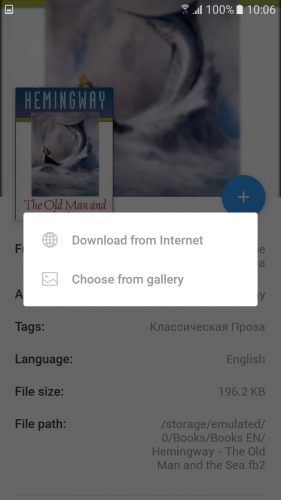Downloading book cover
An opportunity to download new covers for the current book is accessible in the app. You may change the existing cover, or download a new one if it was absent formerly.
This capability is available from the book menu by using “...” item in all sections, where it is presented, as well as from “Information about the book” section. You may navigate to the latter section directly from the reading window or from the same menu.
You may download cover from the gallery of your device, or from the Internet.
In the first case it is sufficient just to click on the image from the gallery. If you give preference to the second variant, the search results by the book title from the search engine will be immediately presented for you. After that you ought to select the favorable, desired cover and click on it.