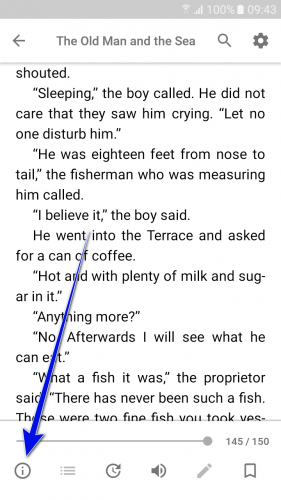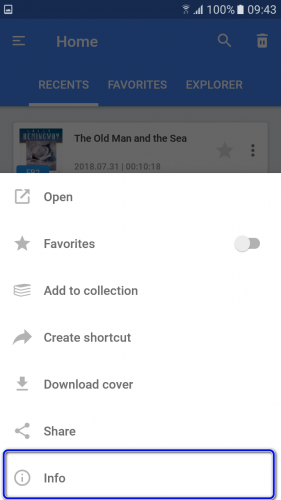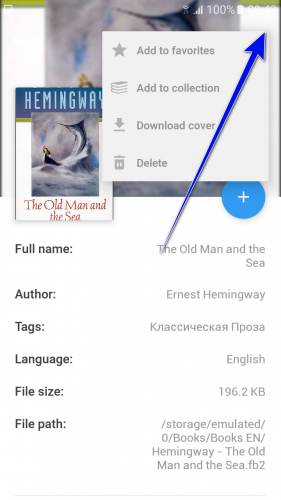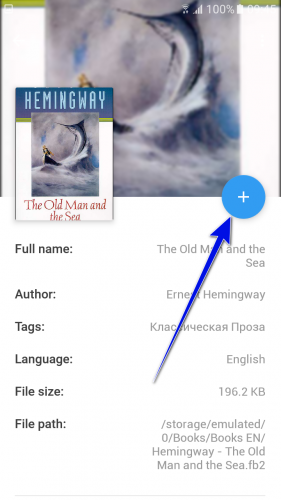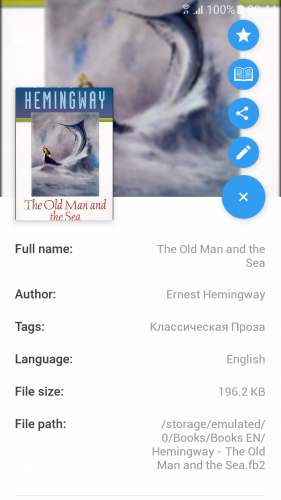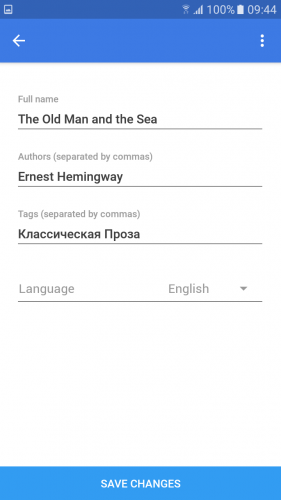Information about the book
You may navigate into the section of detailed information about the book via two ways: from the reading window or from the book menu.
Here all metadata about the book is displayed. Via “...” menu in the upper right corner you may:
- add or delete a book from the favorites list
- add to collection
- download cover
- delete book from the memory of the device.
With advanced tools, which are accessible by tapping on the “+” button, you also may:
- add or delete book from the favorites list
- switch to reading
- share book
- edit metadata
Let’s clarify in detail, what is the assignment of the last item. In order to edit the data about the book, click on the appropriate pictogram.
Here you may replace the following data:
- book title
- author
- add tags
- change language
Make required changes and save them.
The set of data, being edited in various book formats, differs as well