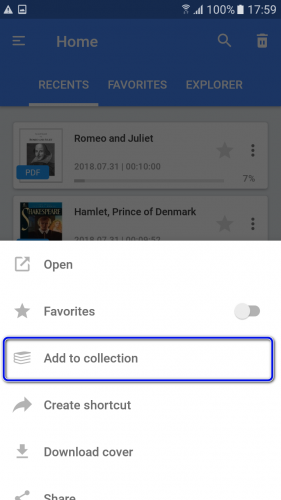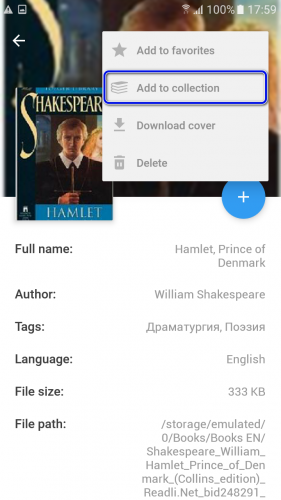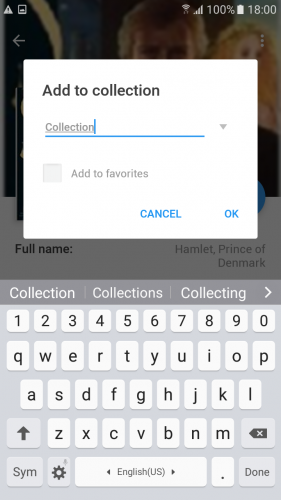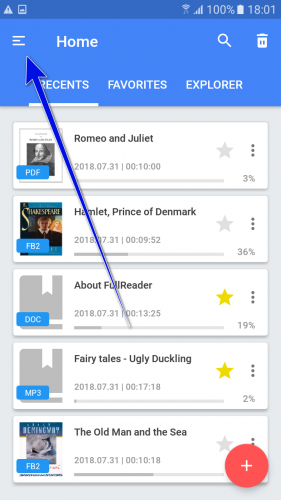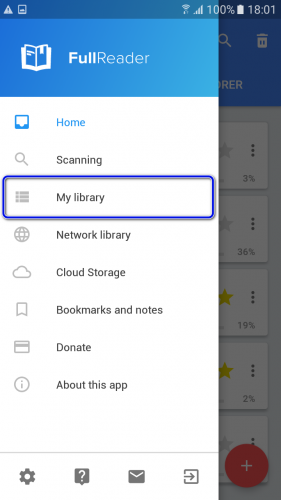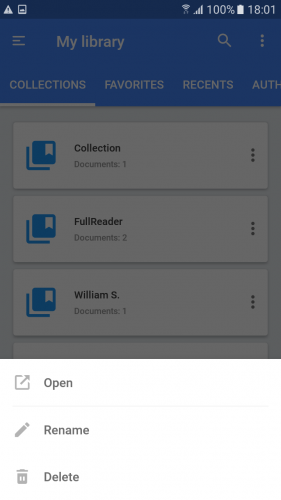Personal book collections
In order to create your own book collection, at first you need to select one of the books, which you desire to place into the collection.
In the “⋮” book menu, or in the analogous menu in the “Information about the book” section (available in the reading window) select “Add to collection” item.
Specify the name of the collection. If you wish, you may add the book to the Favorites immediately. Confirm the action. A single book can be added to multiple different collections.
If you require to delete collection or view the list, navigate to the side menu and select “My library” section
In the “⋮” menu next to each of the collections you may open, rename and delete the corresponding collection
If you wish to delete book from the collection, go to “⋮” menu and tap on the “Delete” item. In order to completely remove the book from your device, enable the corresponding checkbox in the “Delete” dialog.