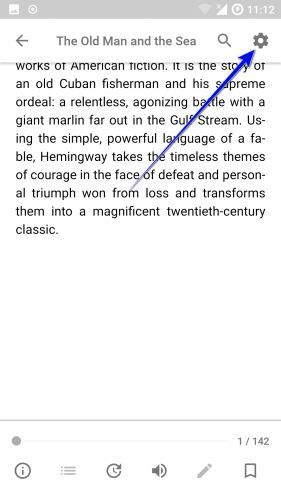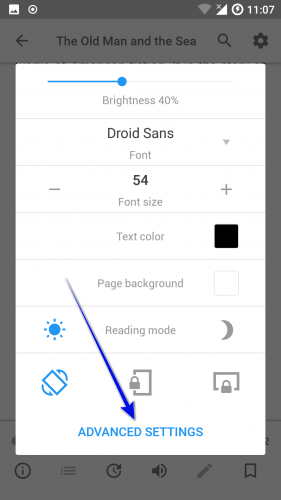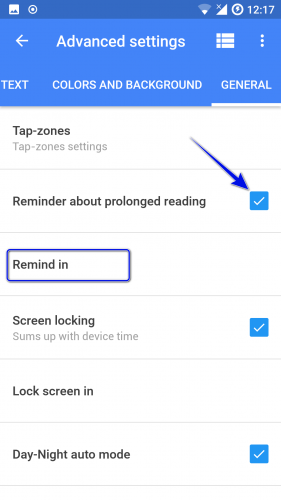Reminder about prolonged reading
In order to help users to preserve their sight and read without harm to their health, the function of reminding about prolonged reading is implemented within the application.
You may disable it at all, or set up the most preferable and comfortable interval of reminder for you.
In order to do it, navigate from the reading window to quick settings, and after that to advanced.
Select the “General” section and find the “Reminder about prolonged reading” item.
In order to enable the reminder, activate the corresponding checkbox next to the item. After activation, you will be able to set up the time interval for reminder on the field below.
If you are going to disable the function, just deactivate this item by turning off the checkbox from the menu item.