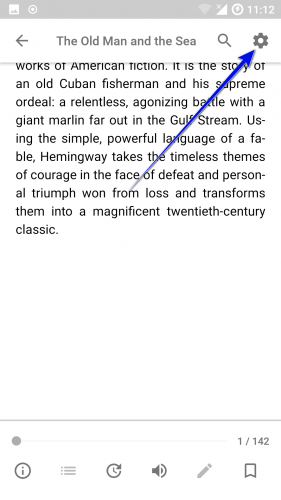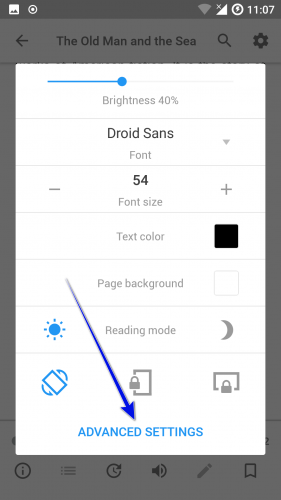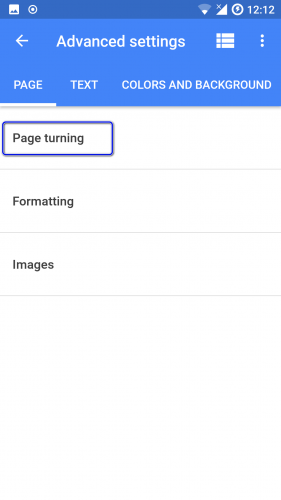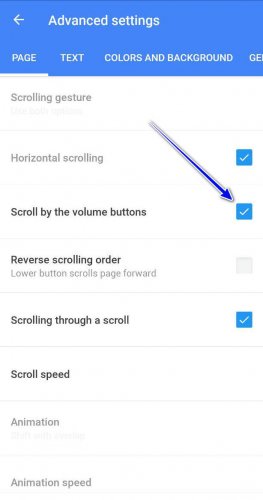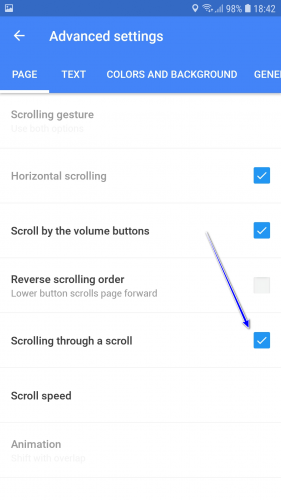Setting up page turning
All configured parameters for page ;turning are grouped within the corresponding item of advanced settings. In order to navigate to advanced settings, choose "Quick settings" item in the reading window, and after that go to advanced.
Then go to "Page" → "Page turning".
Here you may specify the scrolling gesture, choose direction for page turning, enable or disable sound.
In order to activate page scroll by the volume button, it is sufficient to mark the checkbox next to the appropriate item.
To enable vertical scrolling through a scroll, mark the respective checkbox.
Also you may select direct or reverse order of the action.
In the settings 3 different types of animation are available:
- 3D animation (imitating the real scrolling)
- shift with overlap
- shift
In the same menu the speed of selected animation is customized.