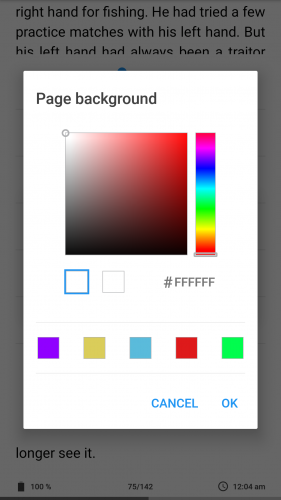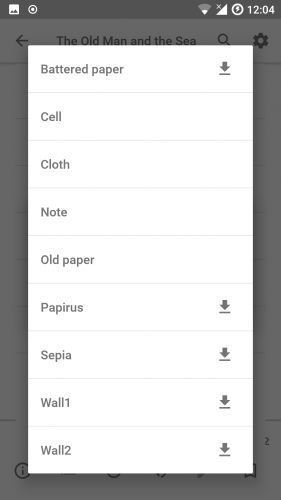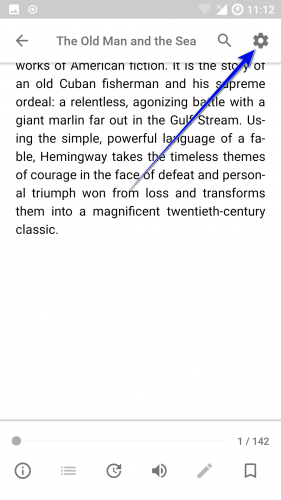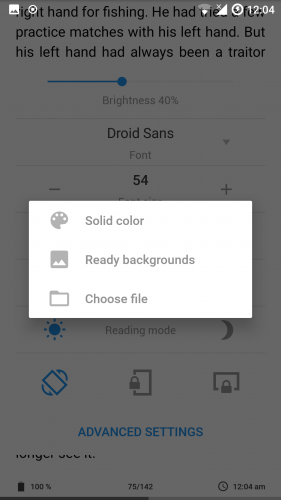Selecting the reading window background
In order to change the reading window background of the book, navigate to quick settings
Tap on “Page background” item, after that 3 variants will be available to you:
- Solid color
- Ready backgrounds
- Choose file
-
Solid color
Here you may select any of the offered color variants, choose the color from the palette, or specify particular color or tint by manually entering the color code in the corresponding field.
-
Ready backgrounds
Select accessible textures for the background from the list, by tapping on the download pictogram, and clicking on the background title for its application after that.
-
Choose file
In order to add your own, custom image as the background for the pages, select this item, and then choose an image, which you wish to be downloaded.