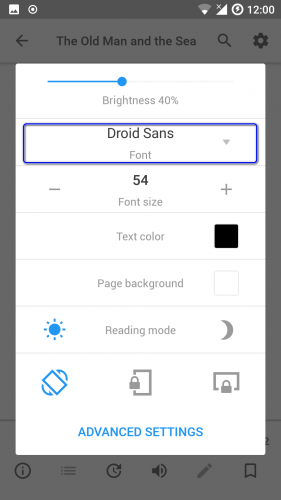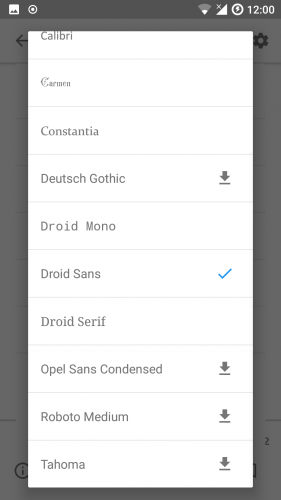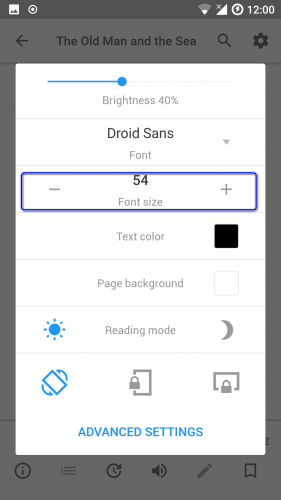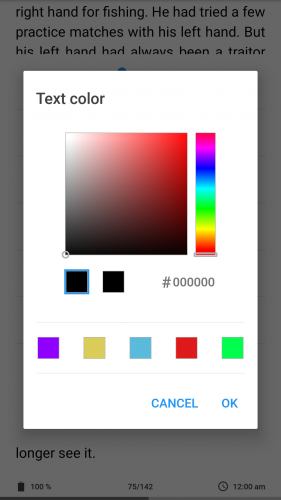Font settings
In order to select the font and specify its parameters, in the reading window navigate to quick settings.
If you want to change font, click on the drop-down list (second line), and choose the required font from the suggested list. If you see the download pictogram next to the title, it means, that the font can be downloaded directly from the applet. The method of adding other fonts to the app is described in corresponding article.
The font size can be increased or decreased in the third item of quick settings. If you keep tapped the “+” or “-” icon, the speed of changing the values will be also increased.
The text color can be changed in 4-th item of quick settings. You may choose one of predefined color variants, define your own color with the assistance of palette, or by manually entering the color code in the appropriate field.