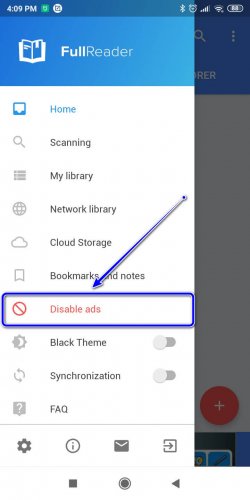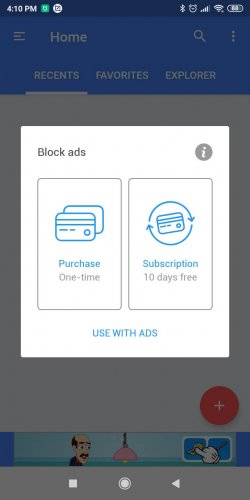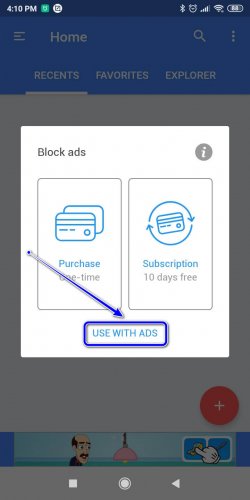How to disable ads
Ads removal on FullReader application is carried out with one-time internal purchase or monthly subscription. If you choose monthly payment, we offer a testing period for 10 days without any functional restrictions for free.
In order to remove ads, navigate to the left-sided main menu and select appropriate item.
Use one of the suggested variants to disable ads, by choosing required option in the form displayed on the screen. After that follow the predefined instruction.
If you want to continue using e-reader without payment implementation, choose option “Use with ads” to return to the main form. After you switch to full-screen reading mode during free application usage, the ads won’t be displayed.