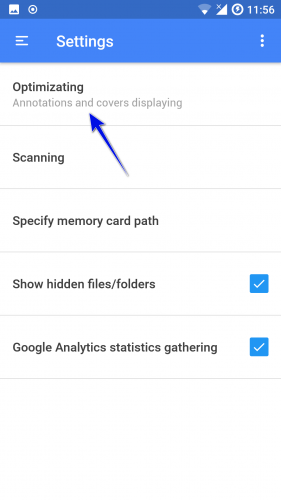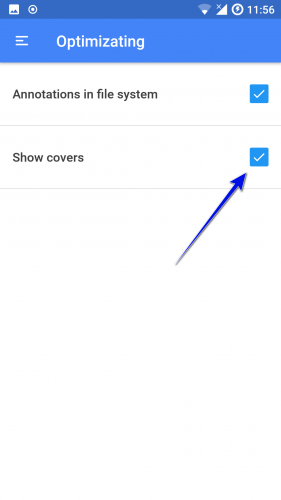Displaying book covers
For optimization of the app operations, you have the opportunity to disable displaying of book covers in the file system.
In order to do this, navigate to Settings in the left side menu, and click on the “Optimizating” section.
Remove the checkbox next to “Show covers” item.
When this item remains in deactivated status, you don’t have a chance to download or change book cover. This particular function and displaying covers option will be accessible from “Information about the book” section.