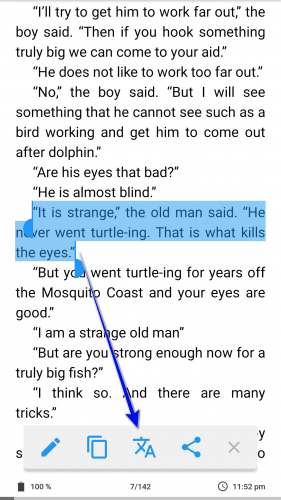Translation of text
In order to translate text directly in the reading window of active book, select the required text fragment, and tap on the pictogram in the recently displayed toolset panel.
From the drop-down list select the target language of the text, which you need to get as an output.
The result of translation can be copied to clipboard, shared via “Sharing” option, or you may listen it aloud.