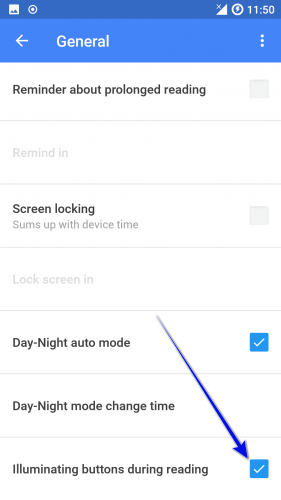Illuminating buttons during reading
If you desire to navigate to buttons illuminating settings on the device during reading, go to quick settings from the reading window in the upper right corner and then navigate to advanced settings. Then click on the “General” item.
In the lower part of the list find “Illuminating buttons during reading” option.
If you want to turn on the illumination – set the checkbox next to this item.
In order to turn off the buttons illumination, remove the checkbox.