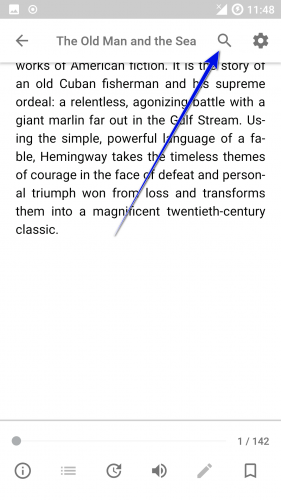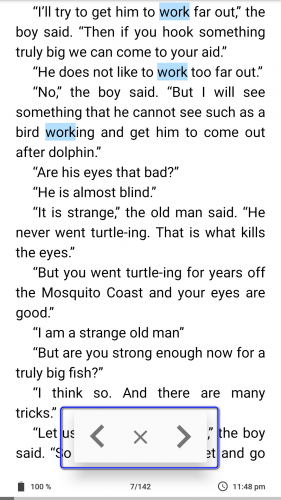Book search
Book search is available in all the book formats. In order to apply the search, tap on the corresponding icon in the upper part of the reading window.
In recently displayed search field put a word or phrase, which you wish to search in the book text, and run the search with a button on the keyboard.
You may navigate between the search results, and exit the search window via the bottom panel.
If you wish to change the color of search results selection, navigate to Quick settings → Advanced settings → Colors and background section.