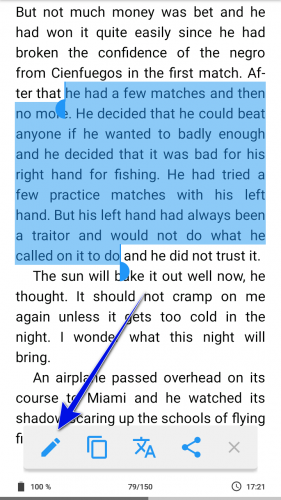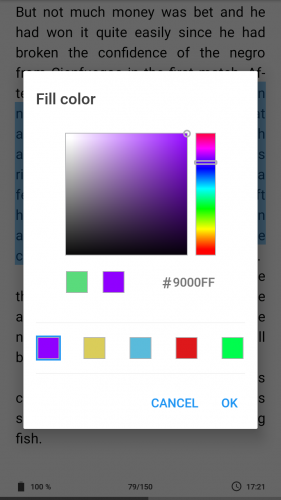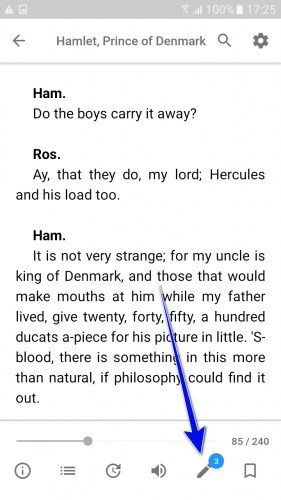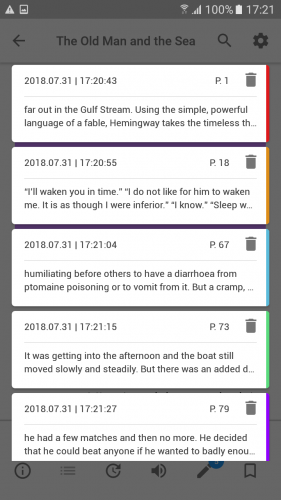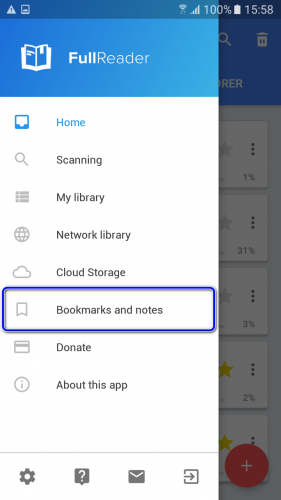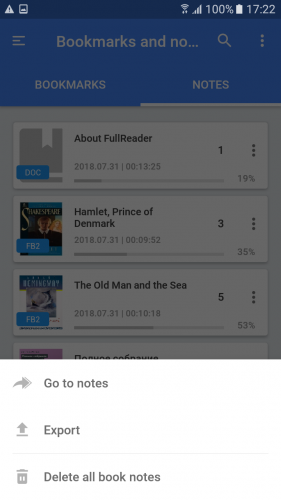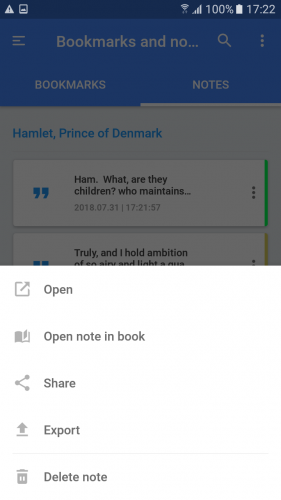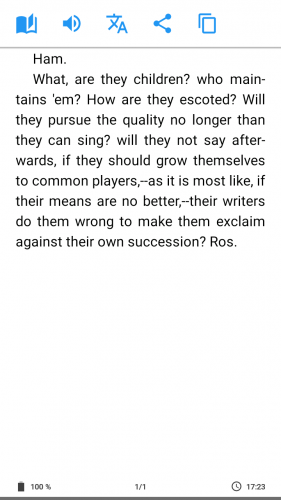Book notes
The option of creating colored book notes allows to select and save important fragments and quotes. In order to create a note, select the required text fragment, and select the note icon on recently displayed toolset panel.
In the appeared window, select the color of the note filling. You may select color either from ready-made tints, or from a palette for preparing your own hue variant. In the color code field you may enter the code of particular color or tint.
The quantity of notes, related to current book, is displayed on the panel.
After a tap on this icon, you will see all the book notes. You may view them or delete needless ones. After a click on the note you will be redirected to the page, where this particular note is located.
The notes of all the books are displayed in “Bookmarks and notes” section, which is available from the left side applet menu.
In order to view notes of the individual book, navigate via tapping on it, or via “⋮” menu in specified above section. In the same (“⋮”) menu you may export the book notes, or delete all quotes.
After transition to sub-level, where all notes, related to current book are presented, you gain an opportunity to search by notes, and achieve access to menu of each individual note discretely:
- view
- open in book
- capability to share note
- export
- delete.
In the viewing note window, you also may play it back aloud via TTS option, translate it on over 80 worldwide languages, copy the note text into clipboard and share it by messengers, by email, etc.