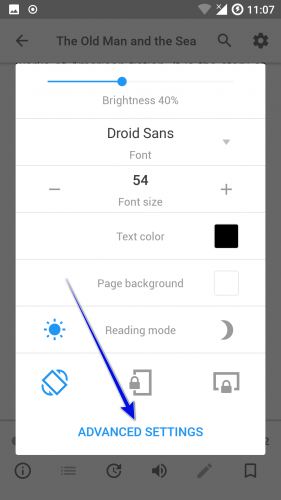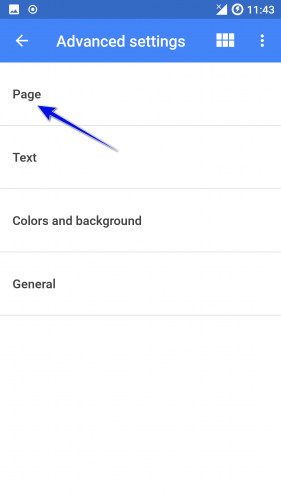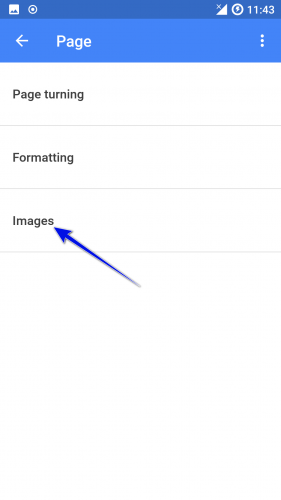Setting up the images viewing, viewing in full-screen mode
The settings of viewing images in FullReader are located within “Advanced settings” → “Page” → “Images” section.
The following customized parameters are available for you:
- action after a prolonged tap on the screen
- display in full-screen
- select background color during full-screen display