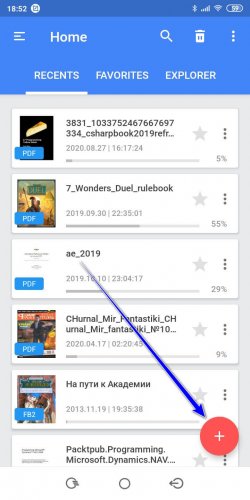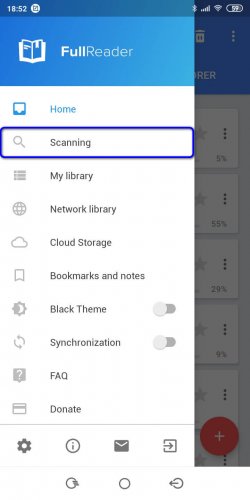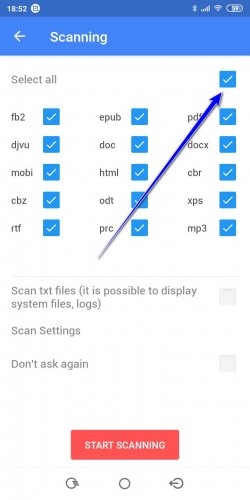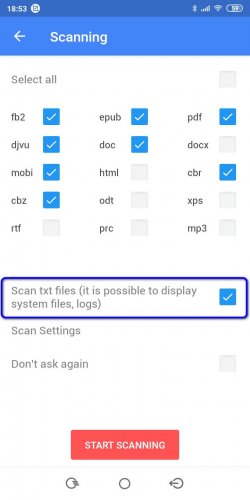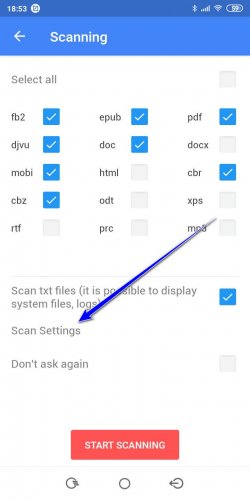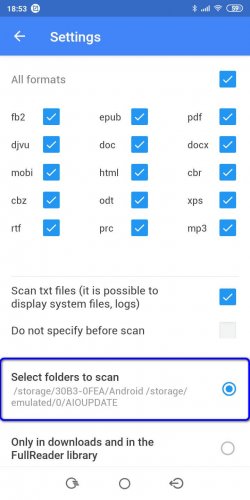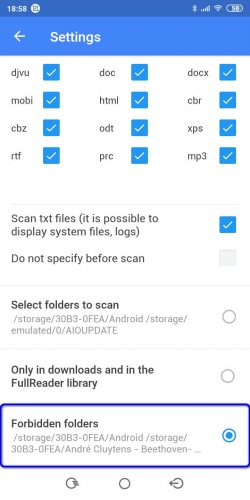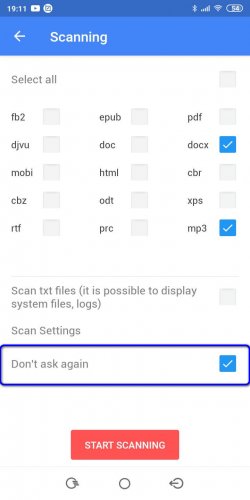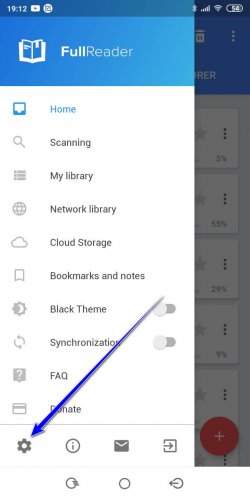Scanning device
In order to run scanning of your device for availability of formats, supported by e-reader, tap on “+” icon on the home page, or navigate to appropriate item from the side applet menu.
In the appeared window select those formats, which you wish to seek for during the scanning procedure and click on “Start scanning“ button.
In order to select all formats at once, in a grouped sequence, mark the field “Select all”.
You may exclude TXT-files from the scanning procedure, as long as multiple system files, logs and journals are stored under this specific format, as a rule. Mark up the appropriate field in order to include source TXT-documents into search results. Otherwise, remove the checkbox, thus reducing the time interval for scanning.
In addition, you can specify miscellaneous settings before running the scanning process and searching for books. In order to display advanced parameters on the screen, tap on the “Scan Settings” button.
Among the advanced settings, you may explicitly specify one or several individual folders, stored within the internal device memory or on SD-card, which will be used for scanning. If all of your e-books are stored in a single or just a few folders, you will considerably minimize the time period for searching the books after specifying this particular parameter.
One more option - scan only in downloads and in the FullReader library. If you download all of the electronic content by default, without specifying the corresponding folder to store data files, selection of this element will also save an enormous amount of time for your scanning efforts.
At last, the third variant implies specifying prohibited folders, which will be ignored during search procedure. This tweak serves as a specific filter, which allows to avoid analysis of system or unused catalogues.
If you don’t want to specify the list of formats each time before start – set the checkbox next to “Don’t ask again” item.
The same sense is involved in “Do not specify before scan” tweak, available after the selection of advanced scanning settings.
After activation of any of these two items, you can always change the scanning parameters in the corresponding section of applet Settings, which are accessible in the left side menu.