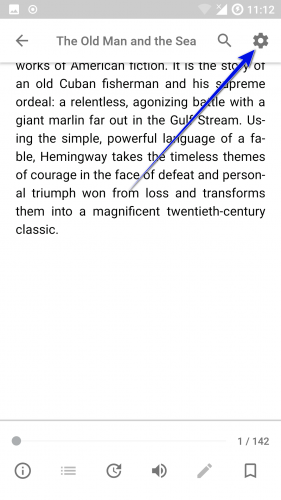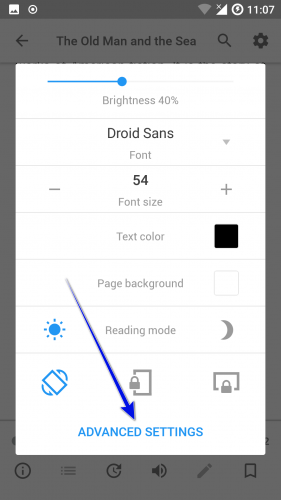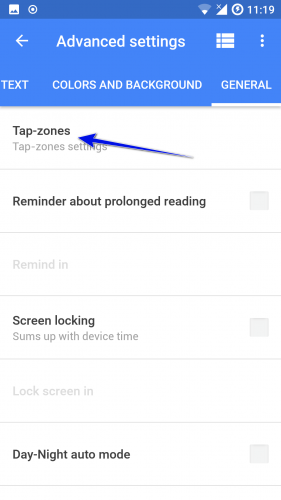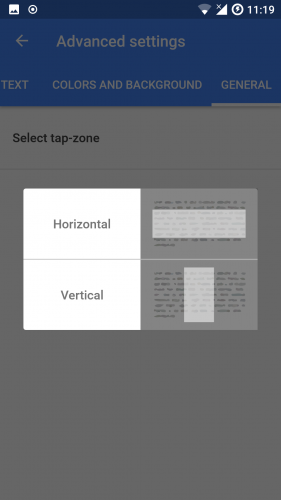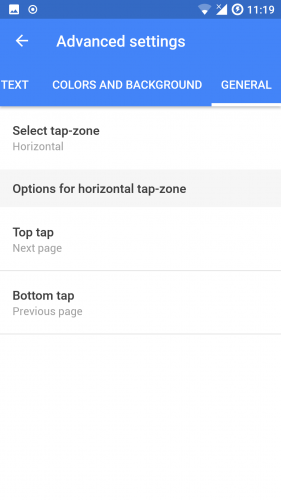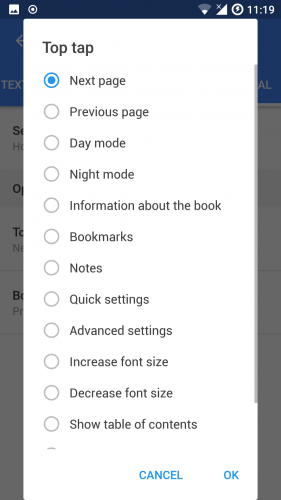Setting up tap-zones
Tap-zones allow to apply the selected function or tool by clicking on the particular zone on the screen of your device during book reading process. In order to set up this option, navigate through quick settings in the reading window to advanced settings.
Then, select “General” → “Tap-zones” section. After tap on “Tap-zones” item, you will be offered to select a variant of zones’ location: horizontal or vertical.
After that you need to specify an action, by selecting a zone for tapping.