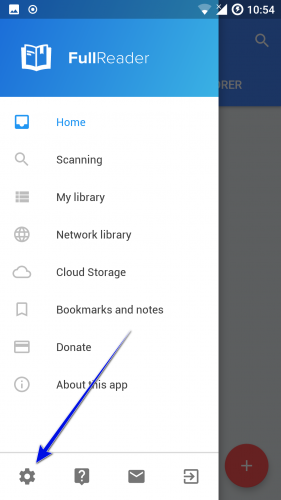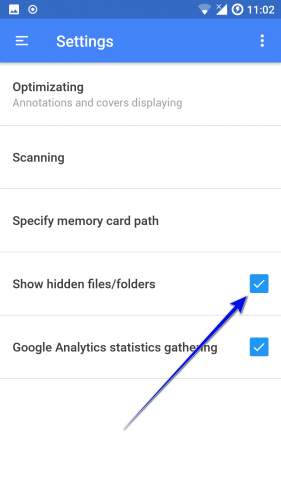Displaying hidden files and folders
In order to enable or disable displaying hidden files and folders in the file system of the applet, navigate to Settings in the left side menu.
Find item “Show hidden files/folders”. If you want to turn on displaying – set the checkbox next to the item. In order to turn it off – remove this particular checkbox.