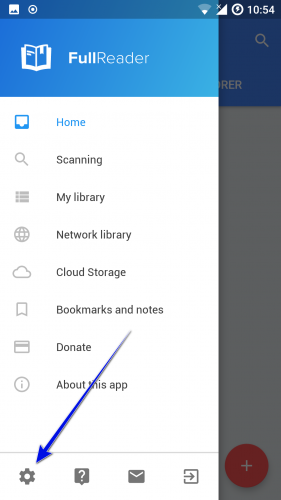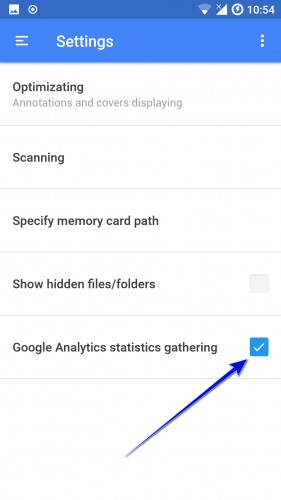Disabling Google Analytics statistics
To disable gathering Google Analytics statistics in the applet, go to app settings in the left side menu.
In the appeared list navigate to “Google Analytics statistics gathering” item. If you wish to disable statistics gathering, remove the checkbox next to the item. For turning on statistics – set this checkbox on.