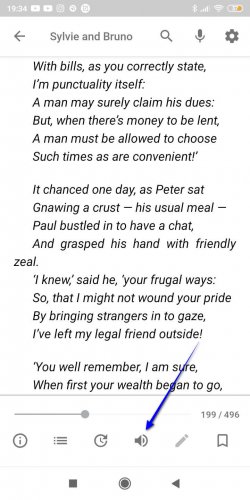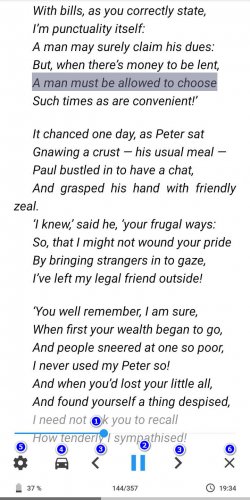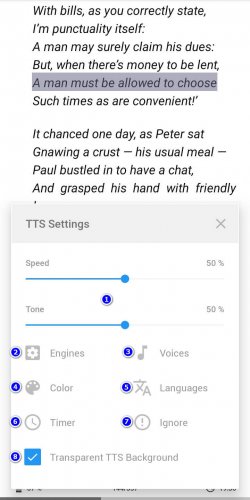Reading aloud
In order to start reading text aloud, click on the icon in the reading window of the book
In some cases, you may require to select the language of the book from the appeared list.
On recently displayed panel you may:
- Thumb through the book
- Pause the playback.
- Switch to reading by paragraphs.
- Turn on simplified TTS representation mode.
- Navigate to settings
- Disable the function
Below we will elaborate on the configured parameters of reading aloud function in detail.
- Speed and tone of reading. Can be defined by moving the slider.
- Engines. Here you may select any of TTS engines, formerly installed on your device. For at most correct function operability, we recommend to use Google TTS engine.
- Voices. The section, which allows to change the voice of text playback. The list of the voices depends on the applied engine.
- Color. Palette, which allows to define the background of text fragment, being read.
- Languages. In case you accidentally selected the wrong language after the first run of reading aloud functionality, you can always change it on this item.
- Timer. Set the duration of reading aloud.
- Ignore. Allows to skip audio-reading of the symbols, added to the filtered list.
- Transparent TTS background. Makes the TTS toolbar transparent, so that you could read the lowest lines of the active book page, without closing the TTS panel.
The application remembers the position of the book, where the last session of reading aloud has ceased. After repeated running of the function, you will be able to make a selection among the following variants: continue reading from the last position, or start reading from the current page.