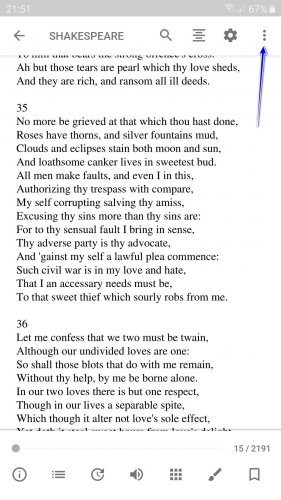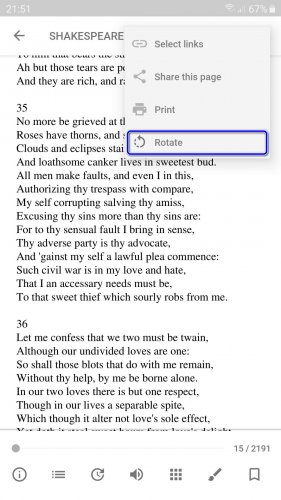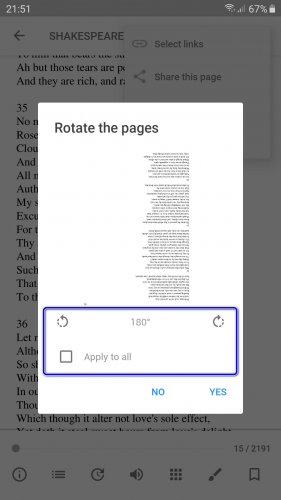Rotate pages of files in PDF/DJVU/CBR/CBZ formats
You can rotate pages of books in PDF, DJVU, CBR and CBZ formats and turn them upside down if necessary.
Open the file in PDF, DJVU, CBR or CBZ format and tap the "⋮" menu icon in the upper right corner of the book reading window:
Select "Rotate":
You will see a new settings window. You can rotate a page clockwise or counter-clockwise and apply these settings to a separate page or to all pages of the current book at the same time: