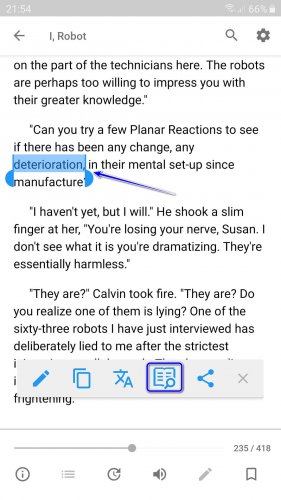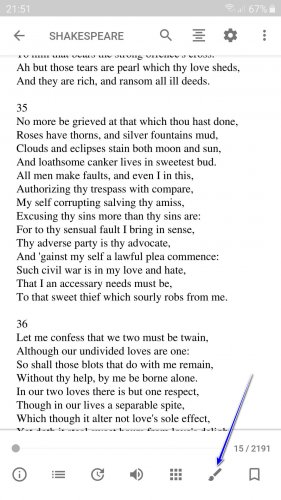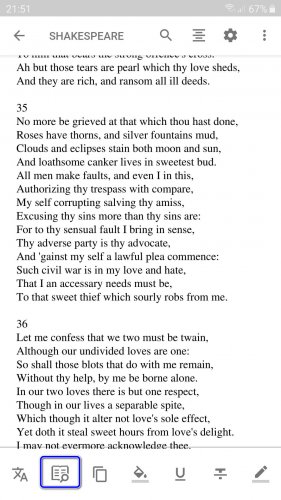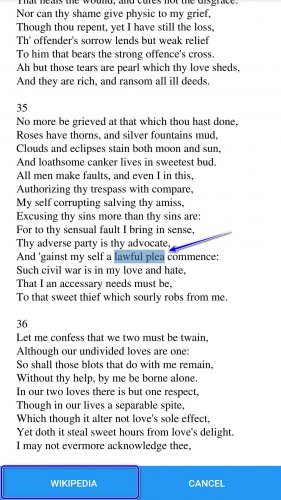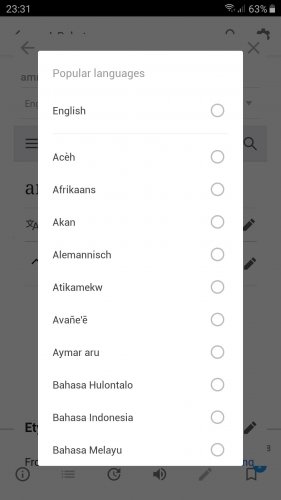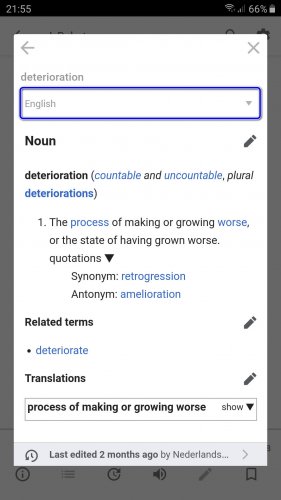Explanatory dictionary
To define what some new word means, highlight it in the text. The toolset panel will appear. Select the pictogram on that panel:
The process is different for PDF files. There you need to do the following:
Open the PDF file and tap the icon of the tools for operations with text on the bottom toolbar:
Tap the "dictionary" icon:
Select the word in a text and tap "Wikimedia" to start the search.
The article from this explanatory dictionary will appear as a new window. If this is the first time you search for the meaning of a word, set the necessary language from the menu:
Note that FullReader remembers the chosen language for the current books.
When you open a new book in the reader and launch the explanatory dictionary, the application will automatically apply the last chosen language. If it is not the same as the language of the book, you need to set the correct variant manually again.