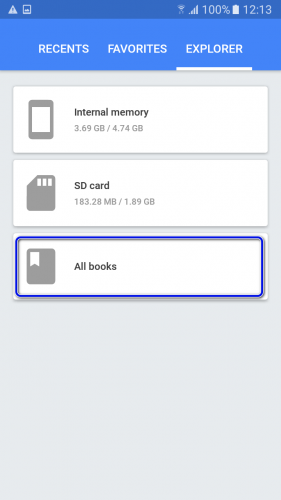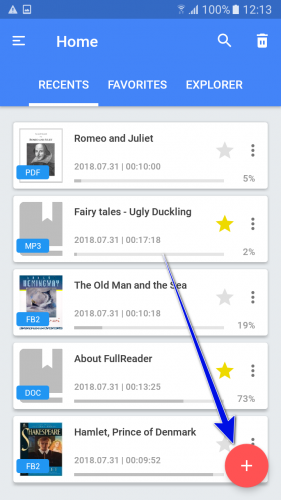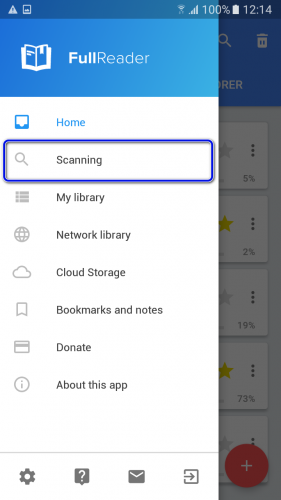Section “All books”
Section “All books” is located on the “Explorer” tab on the home page of the applet
The file list in this section is a result of last scan, performed formerly. Here only those file formats will be displayed, which you have selected during the scanning procedure.
In order to refresh the list, go to Recent or Favorites tab and click on the “+” pictogram. Otherwise, open left side menu and select “Scanning” item.