Reset the advertisement identifier
An error "There is no video advertisement available at this moment" occurs from time to time, when you try to open the level in exchange for watching a video. This error occurs because the user has watched a large amount of advertisement videos in a row. This problem can be solved very easily; everything you need to do is:
- Open the phone settings and select "Google" menu item.
- Select "Advertisement" after that.
- Press "Reset the advertisement identifier" and the button "Ok".
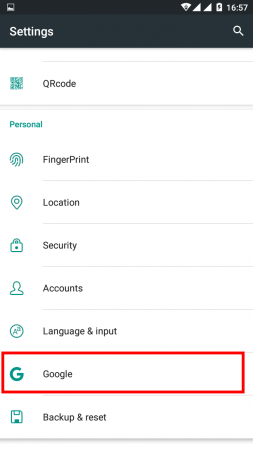
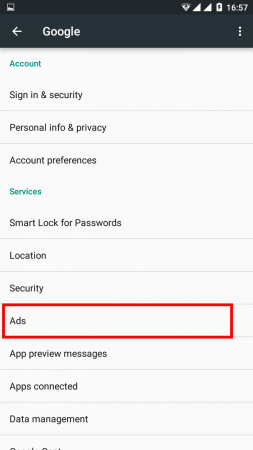
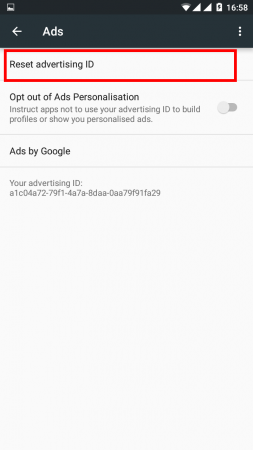
After that, the advertisement videos will be again shown in the application. If this error occurs again, you can resolve it if you follow the same procedure.